Your customers have already decided to buy. They’ve added items to their cart, calculated shipping, and they’re ready to complete their purchase. But then comes the checkout form—a wall of empty fields asking for email, billing address, shipping address, and payment details.
For many customers, this is where the journey ends. Maybe their credit card is in their purse across the room. Maybe they can’t remember which wallet they used last time. Or maybe they’re shopping on their phone during their lunch break and their payment information is saved in their desktop browser.
Do you really want your sales dictated by a customer’s willingness to get up and walk across the room? Link Express Checkout removes these everyday barriers that kill conversions.
The Hidden Power of Cross-Platform Payment Memory
Here’s something most WooCommerce store owners don’t realize: when a customer uses Stripe Link on any online store—whether it’s a Shopify boutique, a custom e-commerce site, or another WooCommerce store—they’re building a payment profile that follows them everywhere.
Imagine this scenario: Last month, your customer bought a t-shirt from a Shopify store and signed up for Link during checkout. Today, they’re on your WooCommerce store looking at candles. If your store supports Link Express Checkout, that customer can complete their purchase with a single click using all their previously saved information.
This isn’t just convenient—it’s revolutionary. Unlike platform-specific solutions that only work within one ecosystem, Link creates a universal checkout experience that spans the entire internet. Every merchant who enables Link contributes to and benefits from this growing network of customers with saved payment information.
What 14% Higher Conversion Rates Actually Mean for Your Revenue
The numbers from Stripe tell a compelling story. Merchants offering Link see conversion rate increases of up to 14%, with checkout times decreasing by up to 3X. But what does this mean in practical terms for your business?
Let’s say your WooCommerce store currently converts 2% of visitors into customers. A 14% improvement would bring that to 2.28%—which might sound modest until you consider the compound effect. If you’re getting 10,000 monthly visitors with an average order value of $75, that improvement translates to an additional $2,100 in monthly revenue, or $25,200 annually.
The faster checkout time matters just as much as the conversion lift. When customers can bypass the entire form-filling process, they’re less likely to second-guess their purchase, get distracted, or abandon their cart while hunting for their credit card information.
Two Ways to Offer Link: Maximum Flexibility for Every Store
We’ve designed our Link integration to give merchants complete control over how they want to offer this convenience to their customers. There are actually two distinct ways to implement Link, and you can use both simultaneously.
Link Express Checkout functions similarly to Apple Pay or Google Pay. It appears as a prominent button at the top of your checkout page, allowing customers to bypass the entire checkout form. When clicked, it provides payment information, billing address, and shipping information all at once, creating a truly one-click purchase experience.
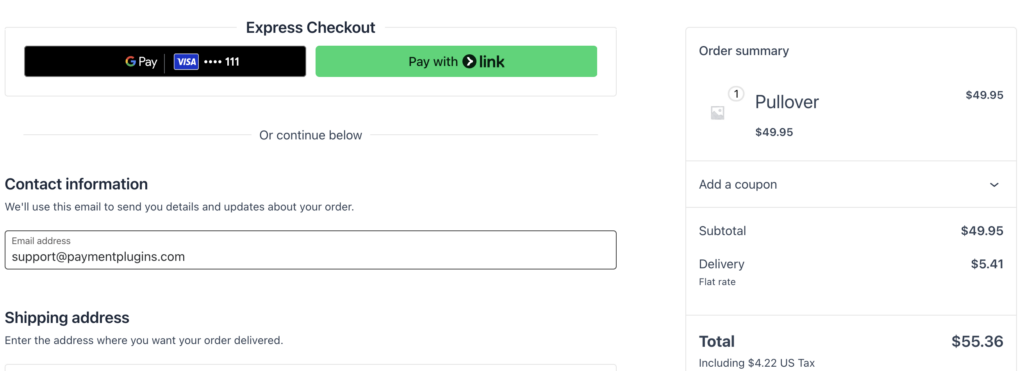
Link via Credit Card Form integrates directly into your standard checkout flow. When customers reach the payment section, they can choose to use their saved Link information instead of manually entering their card details. This option works well for customers who want to review their order details or apply coupons before completing their purchase.
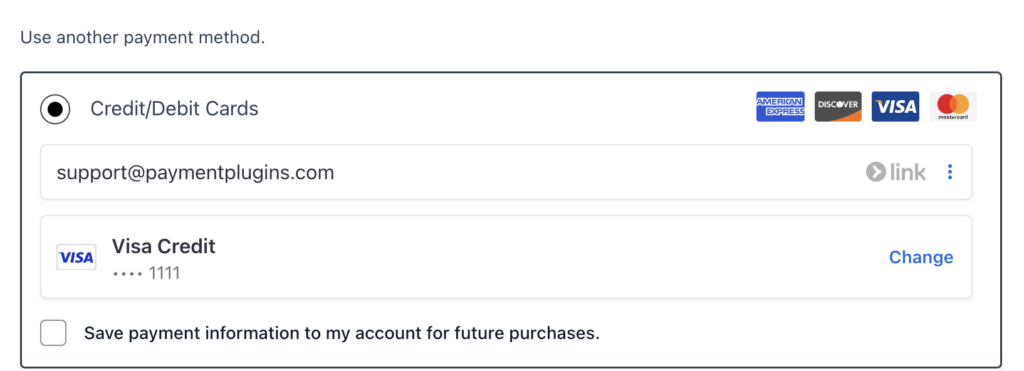
This dual approach means you’re not forcing customers into a single checkout path. Some prefer the speed of express checkout, while others want to proceed through the traditional flow—Link accommodates both preferences.
Setting Up Link Express Checkout Takes Minutes, Not Hours
The setup process reflects our understanding that store owners want results, not complications. After updating to the latest version of our Stripe plugin, you’ll find a new “Link Checkout” tab in your payment settings.
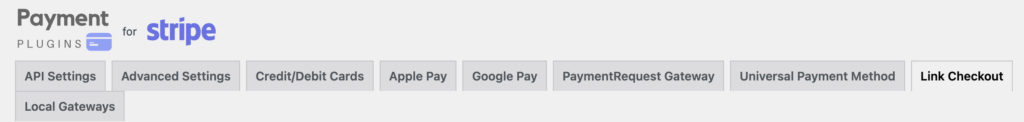
The configuration is straightforward: enable the feature, choose where you want Link Express Checkout buttons to appear (cart page, checkout page, product pages, or all three), and adjust basic settings like button height. That’s it.
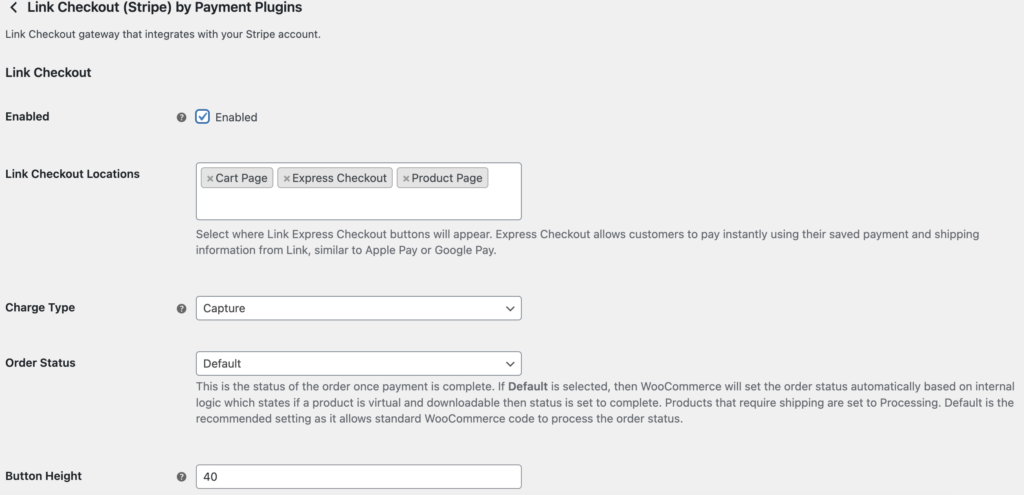
For stores already using our plugin, the Link via credit card form option is located in the Credit Card settings. You can enable one or both Link options depending on your store’s needs and customer preferences.
The beauty of this implementation is that it requires no changes to your theme, no complex technical setup, and no coordination with other plugins. Once enabled, Link automatically detects when customers have saved payment information and presents the appropriate options.
Why Testing Link Express Checkout is a No-Risk Decision
For merchants who are hesitant about adding another payment option, the approach is simple: enable Link Express Checkout for a few weeks and measure the results. The setup takes minutes, and you can always disable it if it doesn’t meet your expectations.
The potential upside—up to 14% higher conversion rates and significantly faster checkout times—far outweighs any perceived complexity. Your customers will either use it (improving their experience and your conversions) or ignore it (leaving your existing checkout process unchanged).
The Compound Effect of Network Growth
What makes Link Express Checkout particularly compelling is that its value increases over time. As more merchants across all platforms adopt Link, more customers have saved payment information available. This creates a positive feedback loop where your checkout becomes more convenient for more customers without any additional effort on your part.
Unlike proprietary solutions that depend on a single company’s market penetration, Link benefits from Stripe’s position as a payment processor across multiple e-commerce platforms. Every Shopify store, custom website, and WooCommerce store that enables Link contributes to the network that benefits your customers.
For WooCommerce store owners, this represents an opportunity to offer the same level of checkout convenience that large retailers provide, without the development costs or technical complexity typically associated with such features.
The question isn’t whether to implement Link Express Checkout—it’s whether you can afford to let your competitors offer a superior checkout experience while you stick with traditional forms. In an environment where every fraction of a percentage point in conversion rate matters, Link Express Checkout offers a proven way to remove friction from the most critical moment in your customer’s journey.
